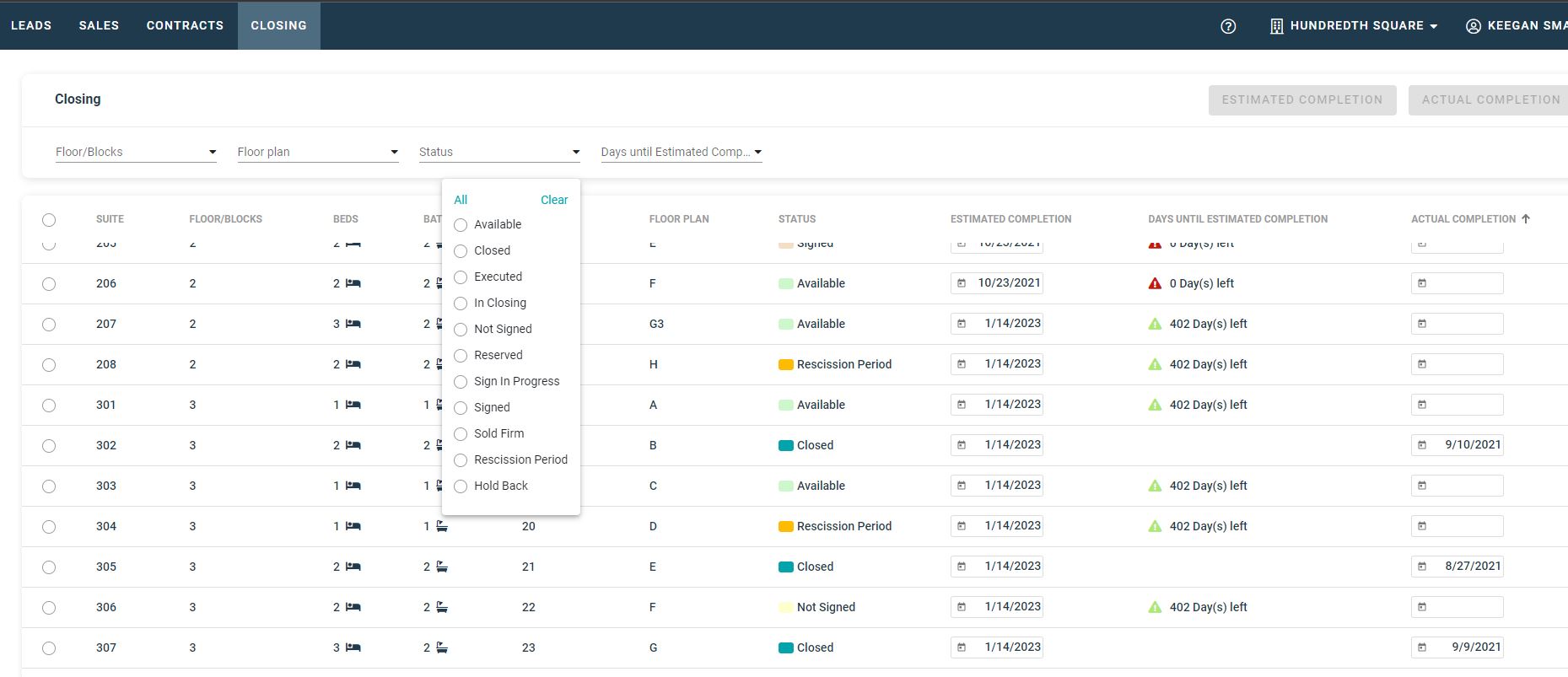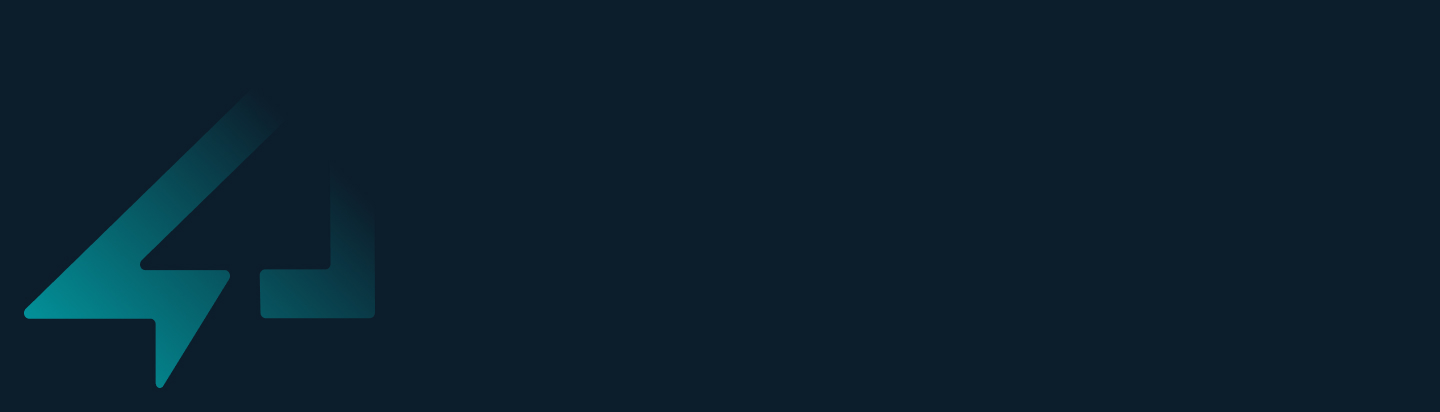The Closing Module brings new features designed to help our clients manage the entire transaction lifecycle and mitigate risk from lead-to-close. For our clients, the capability to maintain the purchase seamlessly and electronically from end to end, in one place—is vital. There are a whirlwind of activities that must be managed in relation to these dates, especially as they change throughout the construction phase. A mistake in managing this information could cause a host of issues, from delays to the closing date, to miscommunications with purchasers, and even to legal issues and lawsuits.
For our clients, closing is not a single event and can often feel like a game that moves as you play. With the Closing Module functionality now integrated into Avesdo TMS, our clients now have a single source for the entire customer journey so our clients can confidently track their closing dates until all homes close.
How does the Avesdo TMS Closing Module work?
1) New menu item in the top navigation bar
The Closing Module will be introduced as a new header menu item that can be accessed from the top navigation bar. To gain access, fill out the following FORM.
2) Closing Module Dashboard
Navigating to the module will bring up a table view of all existing sales transactions in the system and their current statuses. There are filters for isolating inventory by floor number, floor plan, transaction status, and remaining days until Estimated Completion Date. Below, we’ll explore in more detail, the relevant terminology used within Avesdo’s Closing Module Dashboard.
3) Estimated Completion Date
During project onboarding, these dates can be provided to our team to mass upload into the system for you. Or, post-onboarding, project administrators can set the Estimated Completion Date one at a time or as a bulk update to multiple units. Estimated Completion Date is used as a planning date, around which closing notices, quality walkthroughs, and mortgage & legal representation activities all revolve around. The key driver for this date is the construction of the project or homes itself, which is why any construction delays (or even ahead of schedule) will require changes to these dates.
This is a very important date because communications to purchasers such as closing notices will be sent 30-90 days prior to this date in anticipation of finalizing the closing of the home and title transfer. Significant changes to this date may also require developers by law to disclose these changes via disclosure amendments.
4) Actual Completion Date
This is the date that a home is closed or completed (both terms are synonymous). To reduce any actual date errors, we recommend this date be entered in by project administrators after the closing date has passed and the lawyers have confirmed that everything closed without issue. Entering this date prior to the keys actually being handed over is risky, as sometimes things are delayed, and now the home is marked in Avesdo as Closed when it is in fact still in progress. It is possible to update this date at any time, but we do recommend still following these steps.
5) ‘Closed’ status
We’re all familiar with the existing statuses, but we have now introduced a new status called “Closed”. This is the final stage of a sales transaction, and by the time the project is completed, all deals will transition to this state. A “Closed” transaction means that the transaction has been completed and the purchaser has taken ownership of the home from the developer, including title & ownership registrations. The “Closed” status will only be changed on the deal when the “Actual Completion” date has passed. On the day of Closing (when Estimated Closing Date is equal to today’s date and the Actual Date has not yet been entered in), the status will temporarily show as “Closing Today”. These two new statuses only appear in the Closing Module as well as in the Master Report that is found in the Contracts Module.
6) Master Report changes
Given the introduction of two new dates and a new status, the Master Report will be updated to include these two dates as new columns. In addition, deals that go to “Closed” as well as “In Closing,” will show on the report with these “Closed” statuses.
For any questions, please reach out to our Software Support Team via email at support@avesdo.com or give us a call at 1.888.278.7980.